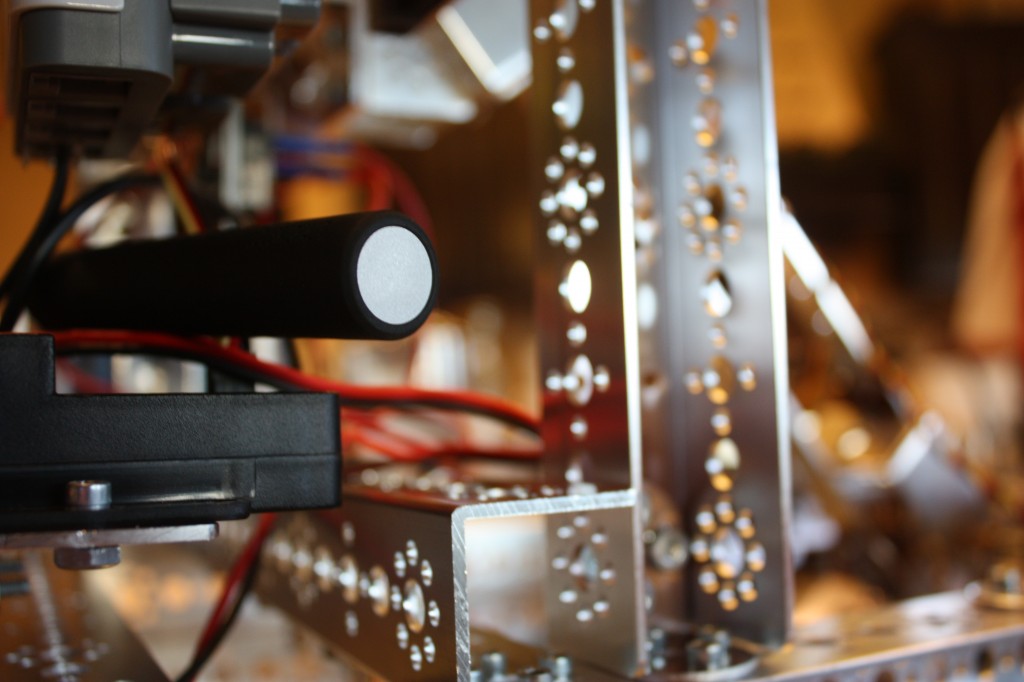Hardware
The standout feature of the new iPad is its ultra-high definition Retina display. Apple managed to squeeze a 2048 x 1536 resolution screen into just 9.7 inches. The screen is by far the best display I have ever seen and nothing even comes close to matching it. If the previous iPad didn’t melt away as you were using it, the new iPad certainly will. Colors pop even more on the new display and even when closely examining the device, it is hard to distinguish the individual pixels. One challenge with this new display is capturing it on camera, it is really something you have to experience for yourself.

Greater resolution comes at the cost performance, so Apple put a new chip called the A5X chip in the new iPad. The A5X has a quad core graphics processor, and although Apple’s iPad devices have never been lacking in speed, Apple’s newest device is no exception. The A5X more than adequately compensates for any potential loss in performance due to the high resolution of the display. The potential for gaming on the new iPad has also gotten brighter now that games can play faster and better looking than ever.
The third generation iPad is also available in a WiFi + 4G version. Apple included support for HSPA+, DC-HSDPA, and LTE. Unfortunately, the LTE is carrier specific, so you have to choose what carrier’s LTE network you will be using. Still, LTE is blazing fast and it is a very good addition to the new iPad.
A better screen, a faster processor, and LTE drain battery life like nobody’s business, so Apple increased the capacity of the new iPad’s battery by 70%. Interestingly, Apple managed to increase the capacity without increasing the physical size of the battery. All this means that the new iPad keeps the same battery life of its predecessor with one caveat, it takes about twice as long to charge. in practice, this hasn’t bothered me because the iPad already has such extremely good battery life, but it is still something you may want to keep in mind when charging the new iPad.
Apple also upgraded the rear camera on the new iPad, giving it the 5 MP sensor of the iPhone 4 and the optics of the iPhone 4S, making it relatively decent camera if you can brave looking like a fool while taking pictures with a device larger than your face. The new camera also shoots 1080p video, interestingly something the 5MP shooter on the iPhone 4 never could do. Sadly, Apple didn’t bother to give the front facing FaceTime camera an upgrade which is my one and only real disappointment with the new device.

Software
Very little has changed on the software side of the new iPad. Although the new iPad is the first device to originally ship with iOS 5.1 the differences are minor, an updated Camera app for iPad, Photo Stream photo deletion, and battery life improvements are the standout features, but the third-gen iPad has one extra feature, Siri Dictation. While not Siri for iPad, the speech-to-text technology can now be used throughout the OS by tapping a button on the software keyboard similar to how iPhone 4S users are accustomed to do. This is a really great feature and it can make typing for long periods of time quicker and easier. While not perfectly accurate, it works well enough to be used often throughout the course of a day.
Camera
I took a few sample shots with the rear camera of the new iPad. I am not an
expert photographer, but some of the images seemed a little grainy to me, still this camera is a huge upgrade over the iPad 2′s rear camera.
Conclusion
One last thing about the new iPad is probably the most controversial part of the whole product, the name. Apple calls the third-gen iPad simply, “The new iPad.” Apple ditched the number after the “iPad” in favor of simplifying the name and making the naming scheme of the iPad consistent with that of iPods, Macs and Apple TV. The move gets rid of the unsustainable system of naming that Apple had going in previous devices. this is a positive change too much focus was placed on the naming of Apple’s latest device and in the case of the iPhone 4S, the fact that it wasn’t named “iPhone 5″ hurt its reception by many who expected an “iPhone 5.” The new iPad is the largest update of the iPad since the original iPad itself. No matter what iPad you are using, it is worth at least considering an upgrade, especially of you do lots of reading on your device. If you haven’t gotten an iPad yet, there has never been a better time to buy an iPad.




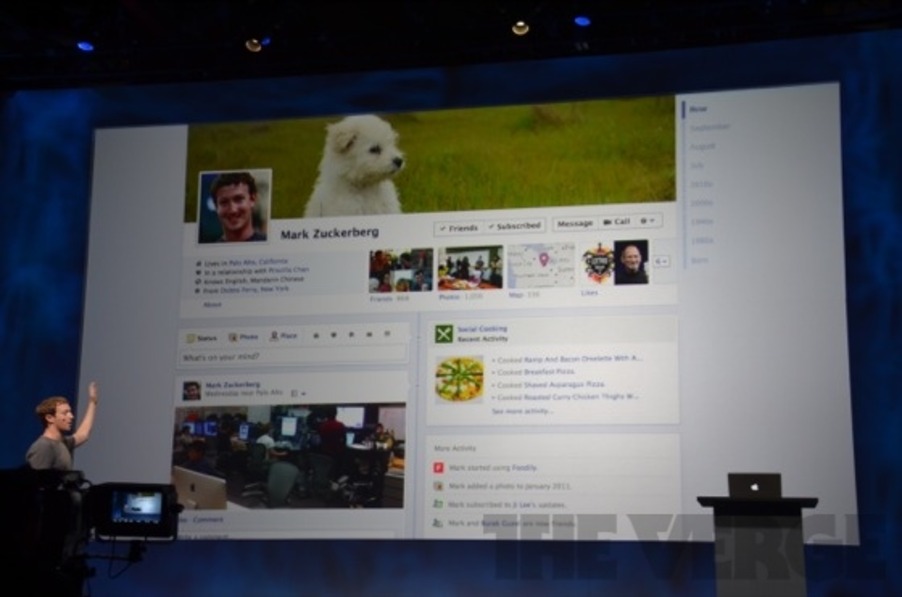 Facebook has grown to become the largest social network on Earth. It has changed a lot since when it launched in 2004, and has more than 800 million users worldwide. As you know, they
Facebook has grown to become the largest social network on Earth. It has changed a lot since when it launched in 2004, and has more than 800 million users worldwide. As you know, they  I read M. G. Seigler’s piece on
I read M. G. Seigler’s piece on